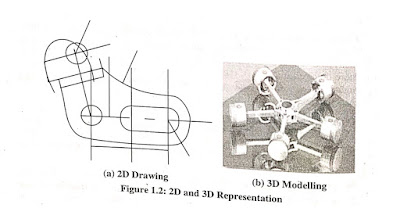Classification Of Computer Graphics Applications
The diverse use
of computer graphics differs in a variety of ways. All the applications may be
categorized into the following four groups according to the manner of
representation:
1) Dimensional: The images of objects can be represented in either 2D or 3D form. Examples of 2D representations are line drawings, greyscale images, and color images. A 2D and a 3D image of a radial engine piston assembly is illustrated in two separate figures, figures 1.2(a) and 1.2(b):
2) Type of Interaction: It determines the user's degree of control over an image. For example, offline plotting, interactive plotting, real-time animation graphics and interactive designing.
These are explained as follows:
i) Offline Plotting: It is done with a pre-defined database produced by other application programs or digitized from physical models.
ii) Interactive Plotting: The user controls graphics by changing the parameters of the object.
iii) Real-Time Animation Graphics: The user controls the graphics in real-time, with pre-defined data or real-time calculation or perception of the object status in the next moment. Such graphic systems are used in scientific visualization and flight simulators.
iv)
Interactive Designing: The user defines a new object on a blank sheet
by assembling it from pre-defined components and then moves it around to get
the desired view.
3)
Role of Picture: In one application, the graphics
used are the end-product, as in the case of cartography, raster painting, animation, and artworks. In other applications like Computer-Aided Design (CAD), the
drawing is merely a representation of the geometric properties of the object
being designed or analyzed. Here the drawing or construction phase is an
important but small part of the larger process (figure 1.3).
4)
Logical or Temporal Relationship: The relationship between the
objects and their pictures may be logical or temporal.
For example, the user may deal with only one
picture at a time (typical in plotting) or the user may deal with a time-varying
sequence of related pictures (as in motion or update dynamics) or with a
structured collection of objects as in many CAD applications that contain
hierarchies of assembly and sub-assembly drawings.