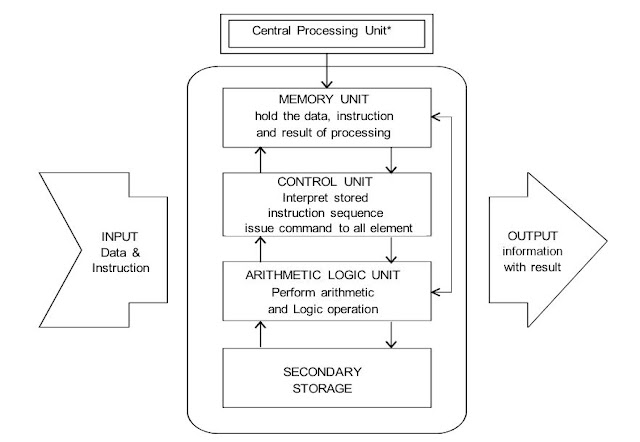All computer systems, no matter how small or large, have the same fundamental capabilities:
Input Device: It includes devices like keyboard and mouse, which are used by the user to give some data to the computer.
Central Processing Unit: Processing unit is where these data are processed and turned into meaningful information. It also includes temporary storage (RAM) in which the data currently being processed are stored temporarily.
Output Device: To show the result of processes, to the user, output devices like monitors and printers are used.
Following are
the figure of block diagram of a computer:
Central Processing Unit (CPU)
The Central Processing Unit (CPU) is the component of a computer system with the circuitry to control the interpretation and execution of instructions. It performs the process part of INPUT- PROCESS-OUTPUT cycle. A CPU built on a single chip is called a ‘Microprocessor’. A microprocessor is an electronic device which is of little use unless interfaced with memories and several other Input/Output (I/O) device. |
| Central Processing Unit |
Nowadays, microprocessor is also called ‘Processor’. A processor combined with main memory, auxiliary storage, input device and output device, which make a computer. A microprocessor incorporates most or all of the functions of a computer’s CPU on a single Integrated Circuit (IC). ICs are made up of different electronic components such as capacitors, resistors, transistors, etc.
 |
| Motherboard |
.png) |
| Integrated Circuit (IC) |
These components are hooked together on fiberglass boards called circuit boards. You can see the small thin copper or metal lines (wires) on a circuit board that connect the different components together. These are called traces. Integrated Circuit is also called microchip. In a microcomputer, the printed circuit board that connects all of the parts of the computer together is called the ‘motherboard’. The CPU could be considered the ‘brain’ of the computer. It sends electrical signals to the various parts of the computer, controlling what goes on. The motherboard contains the CPU, as well as a separate chip for the system clock. Everything connected to your computer system, plugs either directly or indirectly into the motherboard. The motherboard contains the CPU, the BIOS ROM chip (Basic Input/Output System), and the CMOS Setup information. It has expansion slots for installing different adapter cards like video card, sound card, Network Interface Card and modem.
It is sometimes called the system board, the logic board, the baseboard, or less commonly, the planar board. A CPU cache is a cache used by the central processing unit of a computer to reduce the average time to access memory. The cache is a smaller, faster memory which stores copies of the data from the most frequently used main memory locations. As long as most memory accesses are cached memory locations, the average latency of memory accesses will be closer to the cache latency than to the latency of main memory. When the processor needs to read from or write to a location in main memory, it first checks whether a copy of that data is in the cache. Then the processor immediately reads from or writes to the cache, which is much faster than reading from or writing to main memory.
ALSO SEARCH:
"block diagram of a computer"
"block diagram of a computer system"
"block diagram of a computer system and brief description"
"block diagram of a computer and explain its different parts"
"block diagram of a computer hardware"
"draw a block diagram of a computer. explain the function of each of the blocks"
"explain block diagram of a computer with neat diagram"
"explain the block diagram of a computer"
"draw the block diagram of a computer"
"draw and discuss various components of block diagram of a computer"
"define block diagram of a computer"